Create Visualforce page using Standard Controller and Extensions in Salesforce
In this post, I am going to tell you how to use Standard Object and Extensions in a visualforce page.
Task: When you click on an Account's record, it will display the fields data of selected record.
First of all, I am going to design a visualforce page look like this.
Function:
Task: When you click on an Account's record, it will display the fields data of selected record.
First of all, I am going to design a visualforce page look like this.
Function:
- We create a tab whose name is Account.
- It has two part one is Account Records and another is Account Detail as shown in the figure.
- In Account Records section, we display all records of the Account object.
- In Account Details section, we display the details of the selected Account's record.
Source code:
Visualforce page
<apex:page showHeader="false" sidebar="false" standardController="Account" extensions="AccView1">
<link rel="stylesheet" href="https://maxcdn.bootstrapcdn.com/bootstrap/3.3.7/css/bootstrap.min.css"/>
<script src="https://ajax.googleapis.com/ajax/libs/jquery/3.3.1/jquery.min.js"></script>
<script src="https://maxcdn.bootstrapcdn.com/bootstrap/3.3.7/js/bootstrap.min.js"></script>
<apex:form >
<apex:tabPanel switchType="client" selectedTab="name2" id="theTabPanel">
<apex:tab label="Account" name="name1" id="tabOne">
<div class='col-sm-5'>
<apex:outputPanel layout="block" style="overflow:auto;height:550px" >
<apex:pageBlock >
<table class="table table-hover">
<thead>
<tr>
<th style='font-size:20px'>Account Records</th>
</tr>
</thead>
<tbody>
<apex:repeat var="a" value="{!accList}">
<tr>
<td>
<li style='list-style:none;font-size:15px;text-decoration:none'>
<apex:commandLink value="{!a.Name}" action="{!show}" reRender="ref">
<apex:param name="acIdParam" value="{!a.id}" assignTo="{!acId}"/>
</apex:commandLink>
</li>
</td>
</tr>
</apex:repeat>
</tbody>
</table>
</apex:pageBlock>
</apex:outputPanel>
</div>
<div class='col-sm-7'>
<apex:outputPanel layout="block" style="overflow:auto;height:550px;font-size:13px;" >
<apex:pageBlock id="ref" title="Details">
<apex:pageBlockTable value="{!accDetail}" var="b">
<apex:column headerValue="Account Name" value="{!b.name}"/>
<apex:column headerValue="Phone" value="{!b.phone}"/>
</apex:pageBlockTable>
</apex:pageBlock>
</apex:outputPanel>
</div>
</apex:tab>
</apex:tabPanel>
</apex:form>
</apex:page>
Extensions:
public with sharing class AccView1
{
public List<Account> accList {get;set;}
public List<Account> accDetail {get;set;}
public String query {get;set;}
public String acId {get;set;}
public String SobjectApiName {get;set;}
public String commaSepratedFields {get;set;}
public AccView1(ApexPages.StandardController controller)
{
SobjectApiName = 'Account';
commaSepratedFields = '';
acId = '';
Map<String, Schema.SObjectType> schemaMap = Schema.getGlobalDescribe();
Map<String, Schema.SObjectField> fieldMap = schemaMap.get(SobjectApiName).getDescribe().fields.getMap();
for(String fieldName : fieldMap.keyset())
{
if(commaSepratedFields == null || commaSepratedFields == '')
{
commaSepratedFields = fieldName;
}
else
{
commaSepratedFields = commaSepratedFields + ', ' + fieldName;
}
}
query = 'select ' + commaSepratedFields + ' from ' + SobjectApiName;
accList = Database.query(query);
}
public void show()
{
accDetail = Database.query('SELECT '+commaSepratedFields+' FROM Account WHERE Account.id =\'' + acId+ '\' limit 1');
}
}
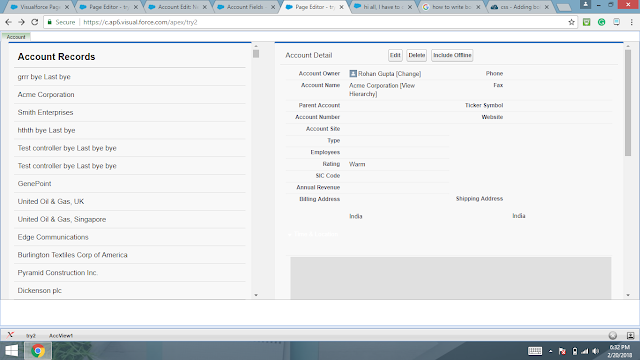


Comments
Post a Comment